The Commons Development team has just released Commons 1.8! With a special focus on helping groups communicate, Commons 1.8 delivers some great improvements, including its marquee feature, the Events Calendar. We hope you enjoy all the new functionality, described in more detail below.
Events Calendar
One of the most requested features by members has been a site-wide events calendar. The 1.8 release includes a site-wide plugin that supports individual, group, and global calendars. It’s designed to publicize events to your friends on the Commons and to the groups you belong to and which you choose to notify. These members will receive an email about the event with important information such as date, time, place (with a map), an optional image or poster, and text describing the event. They will also see your event on their individual calendar, and can easily click to view the same information.
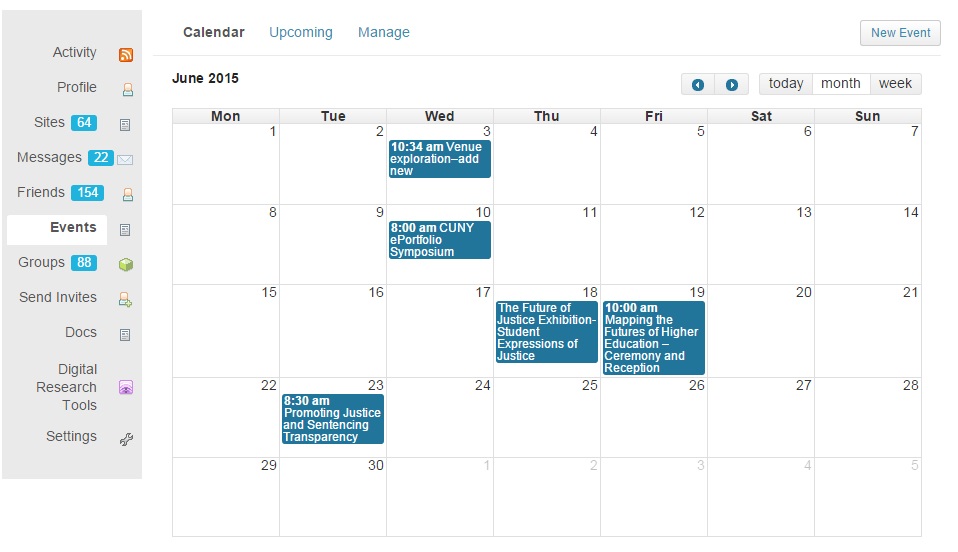
Visit the Commons Codex for more information about the events calendar plugin.
Cross-posting of forum topics
If your a member of multiple groups that would benefit from reading a forum post you wrote in one group, you can now cross-post without having to re-create the topic each time. When creating a new forum topic, you’ll now see a list of checkboxes of the other groups you’re a member of. You can check one or more of these group checkboxes to crosspost your new forum topic to these groups.
Group forum search
Have you ever tried to find a specific forum and were frustrated that you had to go through every thread in order to find it? Well, no more! Group forums now have search boxes, which you’ll find just above the topic list, on the right-hand side of the page.
Linking social media profiles to groups
In group Manage tabs, there is now an option of “Social Media Accounts”. On this tab, admins can link their groups to social media accounts. Icons will then display in the group header, which link to the related profiles.
Scrollable “My Groups” & “My Sites” menus
If you are a member of many groups or sites, the My Groups and My Sites admin bar submenus are now scrollable, making it much easier to see your full list of blogs and/or groups.
Better Access to Help
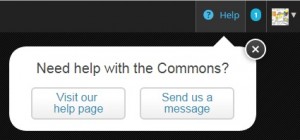
We’ve also streamlined our Help section and moved it from the main navigation area to the top right-hand side of the site, allowing members to have access to help no matter where they are on the site. After clicking the Help button, you are able to either visit our help page for self support or send us a message.
This is just a broad overview of some of the many changes we made to the site with our most recent release, which includes 4 bug fixes, 10 new features, and 7 design/UX updates. For a full range of updates, please consult the 1.8 milestone.
We hope you enjoy these additions and encourage your suggestions for future feature requests. Should you experience any issues with the Commons as a result of the recent upgrade be sure and reach out to us by email at commons@gc.cuny.edu or click on the Help button on the top right-hand side of the site.



[…] marquee feature of Commons 1.8 is the Events Calendar, a site-wide plugin developed by the Common Dev Team that supports […]
[…] Events Calendar – Commons Codex on Introducing Commons 1.8! […]
[…] our 1.8 release visit the Commons Codex or check our previous posts on the Academic Commons News here and […]
[…] Introducing Commons 1.8! | Academic Commons News on Events Calendar […]