We’re excited to begin a new year and a new semester with a cleaner main menu and several important new ways to jump into everything happening on the Commons.
Last spring, we brought the key elements of our homepage redesign to our top-level People, Groups, Sites, and Courses directories. We’re now launching overhauled Events, Activity and About pages to complete a set of primary navigation items offering useful features for everyone from first-time visitors to seasoned Commons members. It’s now easier than ever to track what’s being published, organized, taught, and shared on the Commons and across CUNY.
Check out our overview of these and other new release items below, and check back here for more updates. From top to bottom, we have big things on the way!
Less is More
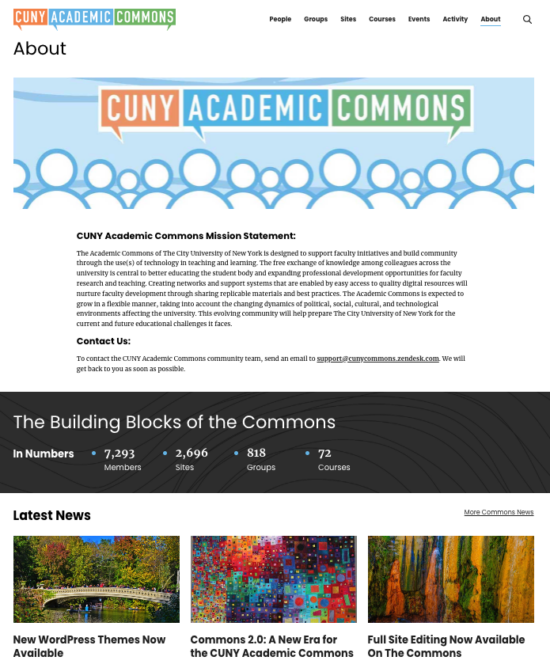
Our new About page is your one stop for understanding what makes the Commons the Commons, and it’s now a streamlined look at elements (mission, news, staff, and more) that used to span many different pages and sub-menu items.
In fact, we’ve eliminated sub-menus in our top navigation bar altogether. The seven jumping-off points there now – People, Groups, Sites, Courses, Events, Activity, and About – are all that you need to discover and understand what’s going on here.
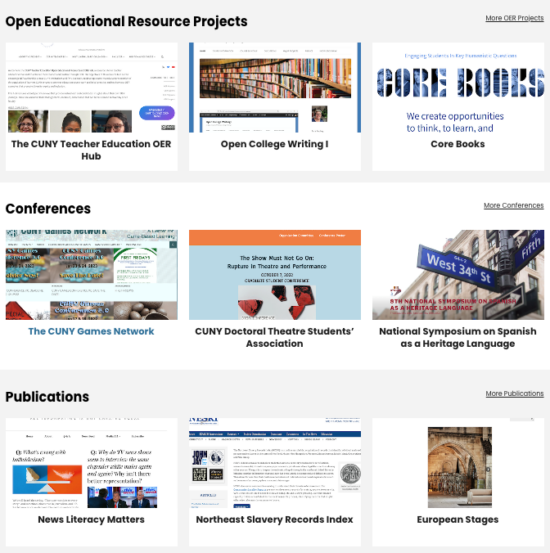
We’re particularly proud of the About page’s updated sections that showcase exemplary Commons work for important types of projects. If you’re looking to start a publication, organize an event, set up an open educational resource, then look no further – and even if you’re not, this is a great place for some general inspiration.
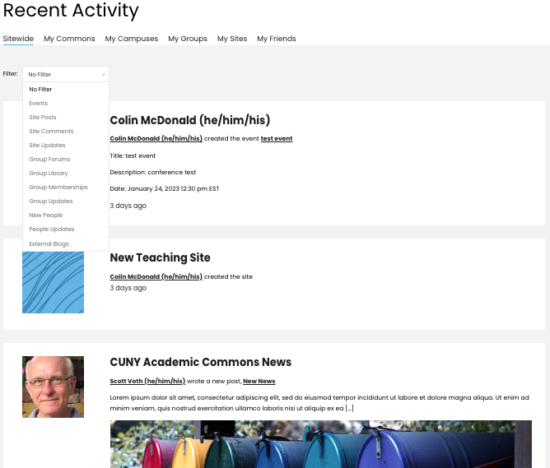
On the Activity page, logged-in users will find a powerful selection of tabs and filters to survey or drill down into different types of Commons content. Whether you’re looking for a stream of updates across the entire site, a focused lens on what your friends are up to, or something in between, we have you covered here.
The My Commons tab will be the default on the page when you’re logged in. It shows you activity from all of your campuses, Groups, Sites, and friends, but nothing else. You can also select the Sitewide feed in the tab menu, or use the filter to view more granular activity in each feed. Available filters change based on the feed you’re viewing.
New visitors or those without an account will still be able to explore the Sitewide view, but it’s the personalized tabs that really allow this page to shine. It’s yet another example of our emphasis on user-, campus-, and interest-specific functionality in the redesigned Commons.
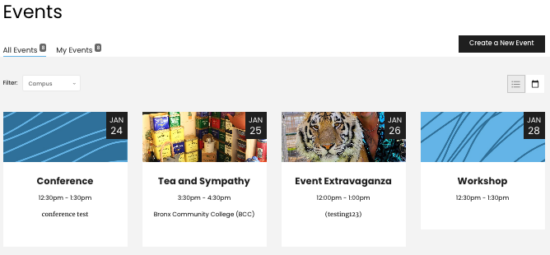
We’ve dramatically updated the default view of the Events page. In place of a basic calendar grid, you’ll now see a series of tiles with images and key text for each upcoming event.
You can take advantage of a personalized tab here as well and see only Events that are associated with your Commons connections. There are a series of filters as well, and even the ability to toggle back to the traditional grid view if you’re in need of more structure.
The Groups, Sites, and Courses directories also show a featured row upon first load. These sections draw from the same curated sets we started surfacing with the new homepage. The section drops away when filtering or paging away from the directory front page, but you can always access our team’s selections in the Featured tab under the directory title.
Choose and Go
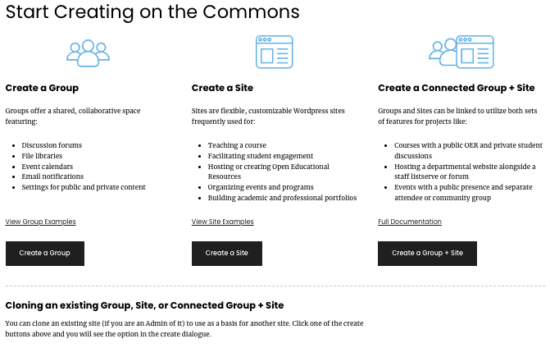
We’ve also improved our landing page for creating a Site or Group, making it easier to understand the benefits of different types of spaces on the Commons. There’s also a new section highlighting Site and Group cloning options that make it easy to use a current Commons project as the basis for a new one.
Getting Students Started
As of today, anyone who selects “Teaching” as the Purpose of a Group or Site during creation will receive a new auto-email refresher about inviting students to the Commons.This email offers directions for adding d students to a Commons course group or site, and links instructors to directions and teaching-oriented documentation.
Until Next Time!
As always, we encourage you to contact us here with any questions or feedback as you try out these new features and everything to which they lead you on the Commons. We’ll be back soon with more updates to help you continue exploring, creating, and learning here with us.
Featured image: rules by Jerome Oliver on Flickr (cc)



Comments are closed.