As spring exams give way to summer, we’re pleased to announce the release of Commons 2.0! Since January, Commons members and visitors have been enjoying our homepage redesign – a long overdue rethinking of the look, feel, and functionality of the Commons homepage. As we move into the Commons 2.0, we have extended these new features and looks across the site. We’ve spent the semester focusing on our top-level directories and registration flow. Users will immediately benefit from the modern feel and features of these pages, which increase access to the amazing work being created by the growing Commons community.
The People, Groups, Sites, and Courses directories are ready for you to browse, and the registration page is ready for you to send to a friend. Read on for an overview of those improvements and everything else we’re releasing today, and check back as we bring the elements of Commons 2.0 to even more key spaces, tools and resources.
Revamped Directory Look and Functionality
Our directory results are now built around a visual, versatile “card” display that emphasizes key information and actions. It’s easier than ever to scan and filter through everything happening on the Commons, as well as connect with the items that catch your eye.
The Groups, Sites, and Courses directories also show a featured row upon first load. These sections draw from the same curated sets we started surfacing with the new homepage. The section drops away when filtering or paging away from the directory front page, but you can always access our team’s selections in the Featured tab under the directory title.
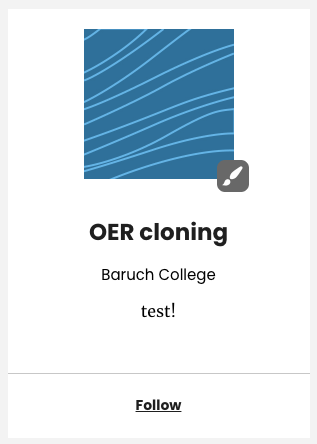
If you’re logged in, you’ll also see a “My” tab showing your Group memberships, your Member friends, and Sites that you can access. If you are the admin of a Site or Group and you’ve yet to give it a custom avatar, there is now a paintbrush icon you can click to quickly replace the default image. In your settings, you can also update the description text we’re now surfacing as part of each directory card under your chosen campus.
The directory cards work particularly well on mobile, where they can be swiped to the right for a more efficient small-screen viewing experience.
Our help site contains full documentation on the directories for People, Sites, Groups, and Courses, including walkthroughs for using the various filters on each page. With roughly 35,000 Members, 8,000 Sites, 2,000 Groups, and 2,000 Courses on the site, using these tools well can reveal all sorts of exciting Commons happenings!
Easier than Ever to Join
The rapid growth of the Commons in recent years shows no signs of slowing down, so we wanted to bring our new design features to the registration process as soon as possible. Prospective members will now find a much cleaner and more intuitive signup experience.
The basic information fields remain the same, but we’ve removed a lot of clutter and added tooltips to offer additional help as needed. We encourage everyone to add their preferred pronouns and their one-line bio, as we’re displaying those fields in more areas around the site to help foster community relationships. The same goes for your custom profile photo or avatar – our new directories make particularly strong use of those, so we hope you’ll put your best face forward as you come aboard!
Please review our signup documentation for much more on the registration process, including membership requirements, the significance of each field, and activating your account.
Improvements for Providing Feedback on Student Work
As part of our ongoing efforts to emphasize open teaching and learning, we’re excited to announce new tools for reviewing student work.
It’s now possible to track and tally student work on a Commons site using a WordPress plugin called Reckoning. Reckoning allows a site Administrator (usually the professor) to view student blog posts and comments in the User Summary area of the Dashboard. In this newest release Reckoning has been integrated with the WP Grade Comments plugin. The WP Grade Comments plugin allows a site administrator to leave a private comment and “grade” on the student blog post. These private feedback comments and grades are now pulled into the User Summary page, seen above, providing a snapshot of a student’s activity and the administrator feedback on the post.
You can also export a summary of this data from Reckoning/WP Grade Comments to a CSV file for integration in external gradebooks such as Excel. , Please see the complete Grading & Assessment documentation, which includes an overview of these tools and a walkthrough of forum participation tracking in a Group (scroll down for the WP Grade Comments and Reckoning walkthroughs for a Site).
Highlighting OER
You may recall that our January release included a tag to mark Course Groups and Sites as OER-related and then filter the Courses Directory for those items. With this release, we’re making this OER-tagging functionality more universal. The OER tag will now be available for all groups and sites on the Commons.
One can now indicate during the creation process that any new Group or Site will use, compile, or function as an open educational resource. This can be done whether the primary purpose of the new space is for teaching or something else. Admins can also now retroactively give their existing OER Groups and Sites the OER designation in their backend settings. In turn, it’s now possible to filter the Groups, Sites, and Courses directories by the Open Educational Resources tag.
We should note that not all content on sites and groups tagged as OER is openly licensed, so content rights and permissions need to be evaluated case by case. Please see the full OER tag documentation for more on when to use this classification, how to add or update it, and additional information about OERs and their use across the Commons.
Enjoy 2.0!
Contact us here with any questions or feedback, and have a great summer! We look forward to hearing from you, and to continuing our redesign process across the site to better serve all of the special work you’re doing on the Commons.
Featured image credit: Dispersion quilt by pbev on Flickr, some rights reserved (CC license).



Comments are closed.