One of the great things about Groups on the Commons are the Forums which provide a space to share in-depth discussions about important topics. Better yet, new posts to the discussion generate email notifications, so that you can easily keep up with what people are saying. But what if you want to contribute to the conversation? We have a solution for that and it has gotten a lot more powerful with our last two releases (Learn more about enhancements included in releases 1.11 and 1.12 )!
Reply-By-Email
Most of you who are members of a Group on the Commons are already aware of the way in which Group Forum Discussions are facilitated by email. Whenever a message is posted to a group forum, an email goes out to members, who can then reply right from their inboxes. Members do not have to login to the Commons to respond–they simply reply to the email and see their post added to the discussion. Members can manage the frequency of your alerts to fit the demands of the group.
This post highlights several recent enhancements to the Reply by Email functionality, which together significantly expand the power and ease of using email to conduct Group Forum conversations.
Post New Forum Topics

With the release of 1.11, it is now much easier to create a new topic in your Group Forum via email. In that release we introduced simplified, easy-to-remember group email address (e.g. , groupname@groups.commons.gc.cuny.edu). If you don’t know your group’s address, it is simple to find. Once you have done that, you can send an email to your group at any time, placing your new topic title in the subject line of your message. The text of your message will become the new post. This feature makes posting to group forums as easy as posting to a listserv.
Quickly Spot Group Forum Alerts
We also made it much easier to spot Group Discussion emails in your inbox in our Spring, 2017 release. The Posting Author, the Group Name and the Topic are all prominently visible in the message as you can see by this screenshot:
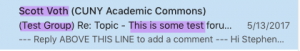
Include Attachments
With our latest release, it is now possible to include files with your post simply by attaching them to your email. There are some size limitations (3 MB) as well a maximum of 10 files per post.


Comments are closed.