The Commons Development team has just released Commons 1.6! This release features a number of great improvements to the site, including something everyone will love – HTML email notifications. We have also souped up the Commons member profile pages with widget improvements (including a new Twitter Widget), and fixed a design issue that makes it easier to access “My Commons” links. The Commons is now more mobile-friendly, and a number of small, but important enhancements to Groups will improve usability. We hope you enjoy all the new functionality, described in more detail below.
HTML Email Notifications
The emails you receive to announce activity on the Commons will now be formatted for better legibility. Below is an example of the old format. Notice the long and rather unpleasant urls that are automatically generated (boxed in red):
Old Way:
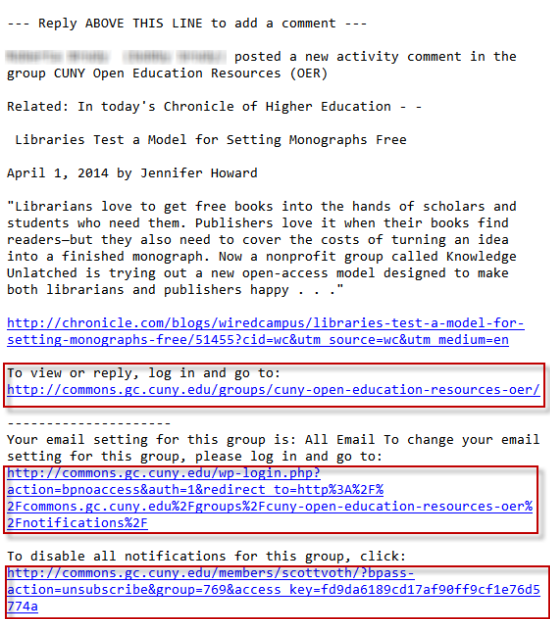 With Commons 1.6, these emails will now have the Commons logo, and all the url links at the bottom have been shortened:
With Commons 1.6, these emails will now have the Commons logo, and all the url links at the bottom have been shortened:
New Way: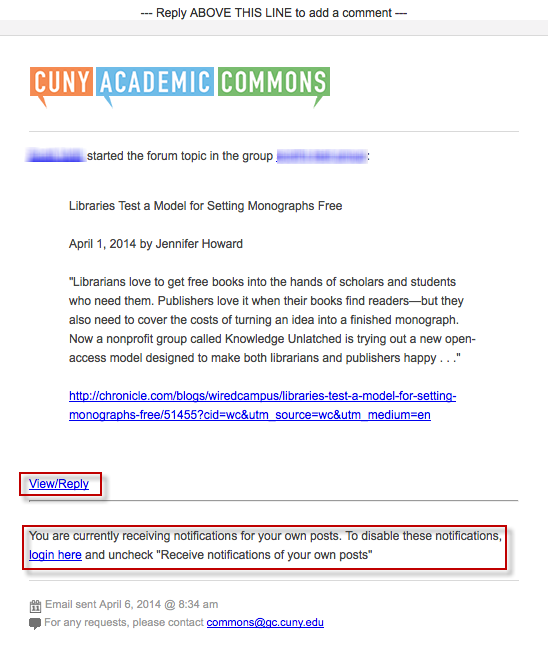 You can still “Reply by Email” by typing in the area at the top, or you can click on “View/Reply” and be taken to the actual content on the Commons. The two notifications link found on the first screenshot have been folded into one link which will take you to your email notifications page, where you can adjust settings accordingly.
You can still “Reply by Email” by typing in the area at the top, or you can click on “View/Reply” and be taken to the actual content on the Commons. The two notifications link found on the first screenshot have been folded into one link which will take you to your email notifications page, where you can adjust settings accordingly.
As you can see, this particular post pasted in a link, and that link is still rendered as such. If you are comfortable with native HTML (and have the time), you can use an anchor tag for your links, and the Commons will render them in a shorter, more attractive fashion.
Member Profile Pages
The last release of the Commons focused on providing a way to create attractive member profile pages. Commons 1.6 provides a number of enhancements to this feature, including:
- a new Twitter widget that allows you to put your latest tweets on your portfolio (or anyone else’s). It may be used more than once for multiple feeds, and you simply provide a title and a twitter username. Here is an example, using the Commons twitter username:
- rich text editor to allow for improved formatting of text in the profile sections like Positions, Publications and Free Text Entry
- reordering functionality for items in your “Positions” widget
- the profile edit screen is now more user-friendly and the ability to cancel edits has been implemented
- the header image has been reduced in height when accessed from “My Commons” links, so it is easier to see information on those pages. This also makes actions like changing your avatar, accepting friend requests or group invitations easier.
The Commons on Mobile Devices
While the Commons is not yet fully optimized for mobile devices, Commons 1.6 introduces some much needed changes that will make the site look better on different devices, including:
- fixing issues with links in the admin bar at the top of the screen
- layout improvements for the homepage, groups directory, group home pages, members directory, and sites directory
Group Enhancements
A number of little, but much needed enhancements for Groups included:
- BP Docs now allow brief descriptions explaining what they contain
- BP Docs locking issue has been resolved
- the links for read/edit/history/delete are now more accessible for touch devices
- the “Create a Group” link is now available in more places and easier to find. We’ve added it to the admin bar and to “My Groups”, and it is easier to find in Groups Directory
- Group File Uploads functionality upgrades include:
- file replace – instead of deleting an old file and re-uploading the new one, you can simply “replace”
- you can now “silently” delete files by checking the “silent” box. This avoids overloading group member in-boxes with needless notification emails
- files now have a description field to make it easier to know what they contain
- Posts and comments on the Group Forum can now be previewed automatically as you create them. See the box high-lighted in red:
Blog Search Enhancement
On the Sites Directory page, you can now search by sites and author rather than just by site title. This makes it easier to find content written by fellow members who may contribute to a number of different blogs.
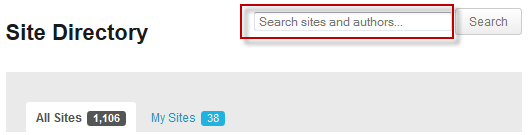 We hope you enjoy all these new enhancements and thanks to the Commons Development team for all the hard work involved with this release.
We hope you enjoy all these new enhancements and thanks to the Commons Development team for all the hard work involved with this release.

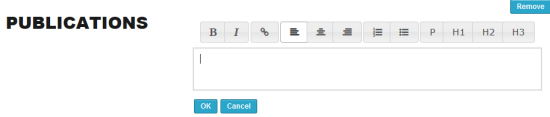
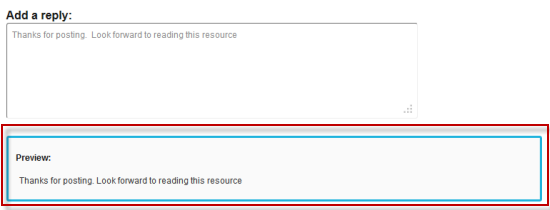



Comments are closed.