Welcome to fall, Commons community, and an eventful release season for our team!
Since our January 2023 release of new About and Activity pages with a streamlined top navigation, the Commons team has been hard at work on a complex set of upgrades that required a longer-than-usual development cycle this past spring and summer. Now, we’re thrilled to bring you the first of two releases that reimagine the traditional Commons profile.
Check out our overview of what we’ve just dropped below, and look for more profile updates later this semester!
Simplified Account Management
The old Account Settings (pictured below) used to reside within a tab of the Commons Profile, configurable via a combination of both top and sidebar menus. Today’s launch applies our ongoing overhaul of the Commons design aesthetic to this area, with a more minimal, efficient layout that retains all prior functionality.
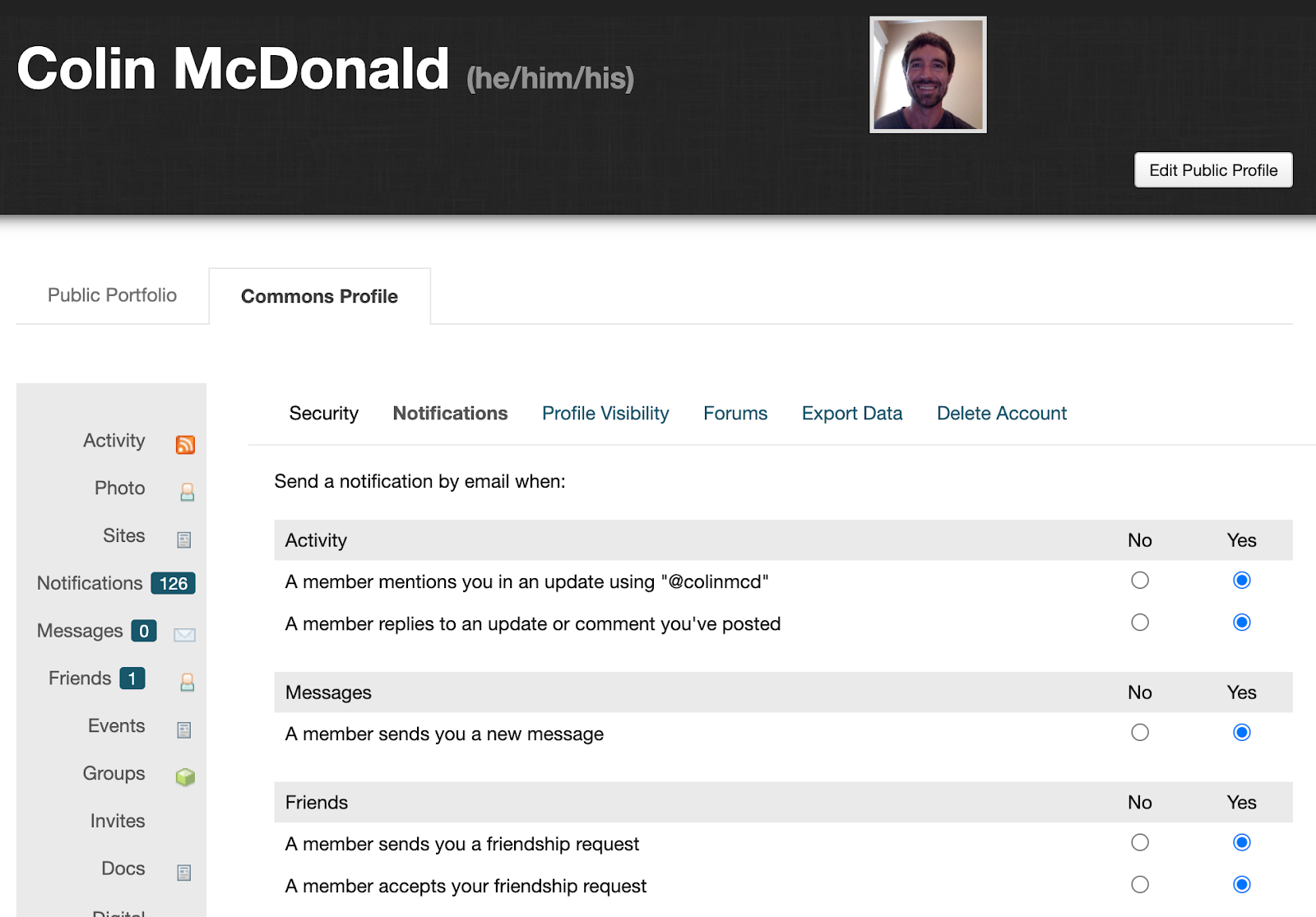
The new Account management interface consists of four major tabs: your Commons Profile, Account Settings, Messages, and Notifications. The Commons Profile tab (documentation here) features the Activity display updates we made in our last release. The Account Settings tab (documentation here) breaks into a submenu for all of the Settings options available previously, just in a cleaner yet more visually structured layout.
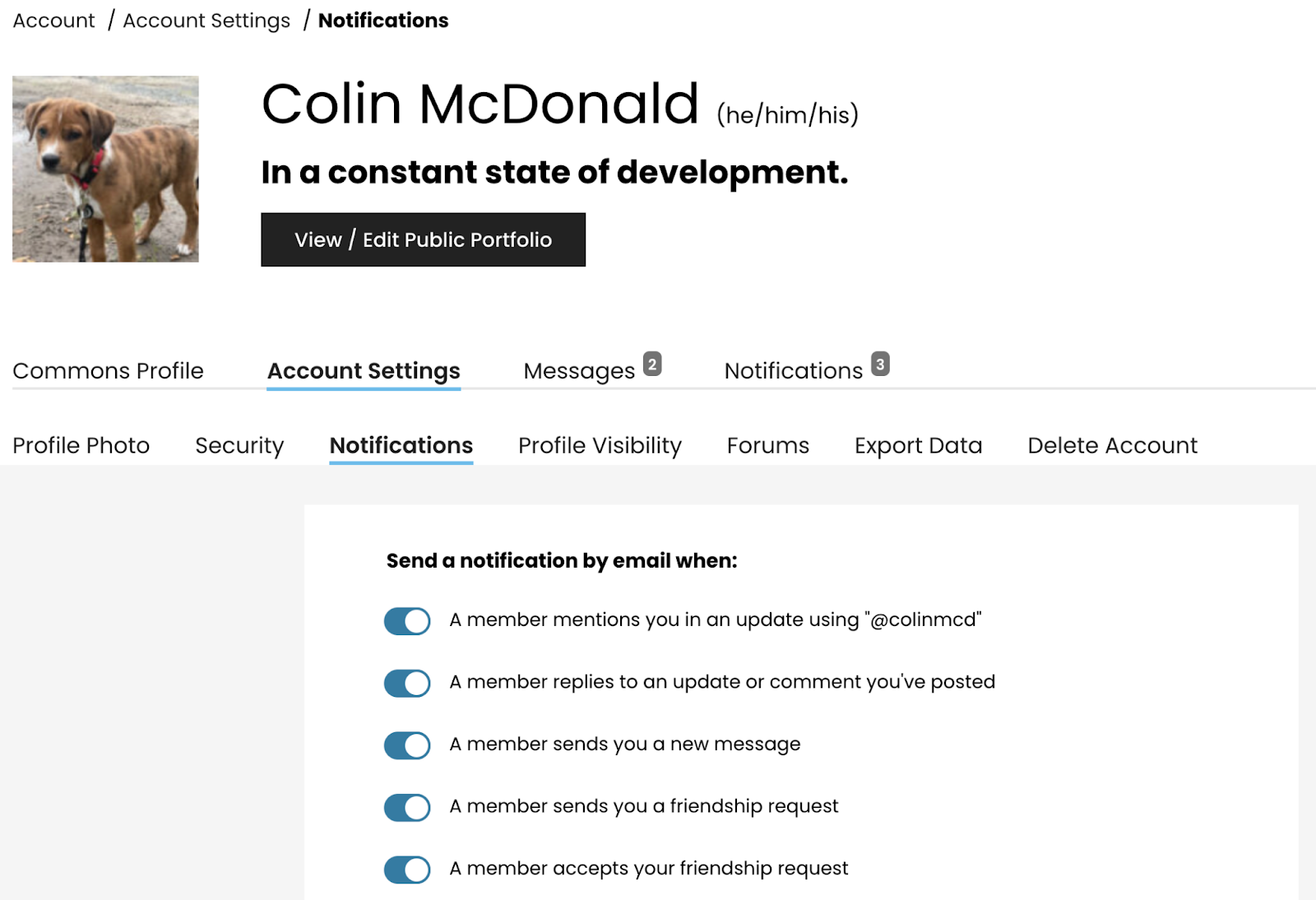
The final two sections of Account management, Messages and Notifications, offer a similarly simplified and redesigned interface for checking and tracking your messages and notifications.
The old Notifications and Messages sidebar options had a similarly awkward setup within the Commons Profile and an array of loosely-related navigation items.
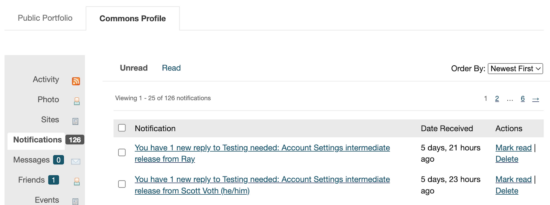
The redesigned Messages section (documentation here) offers an aesthetically simplified space for sending 1-to-1 messages with other Commons members, and the redesigned interface organizes and simplifies your inbox. We are going to continue to refine the inbox display and functionality in future releases.
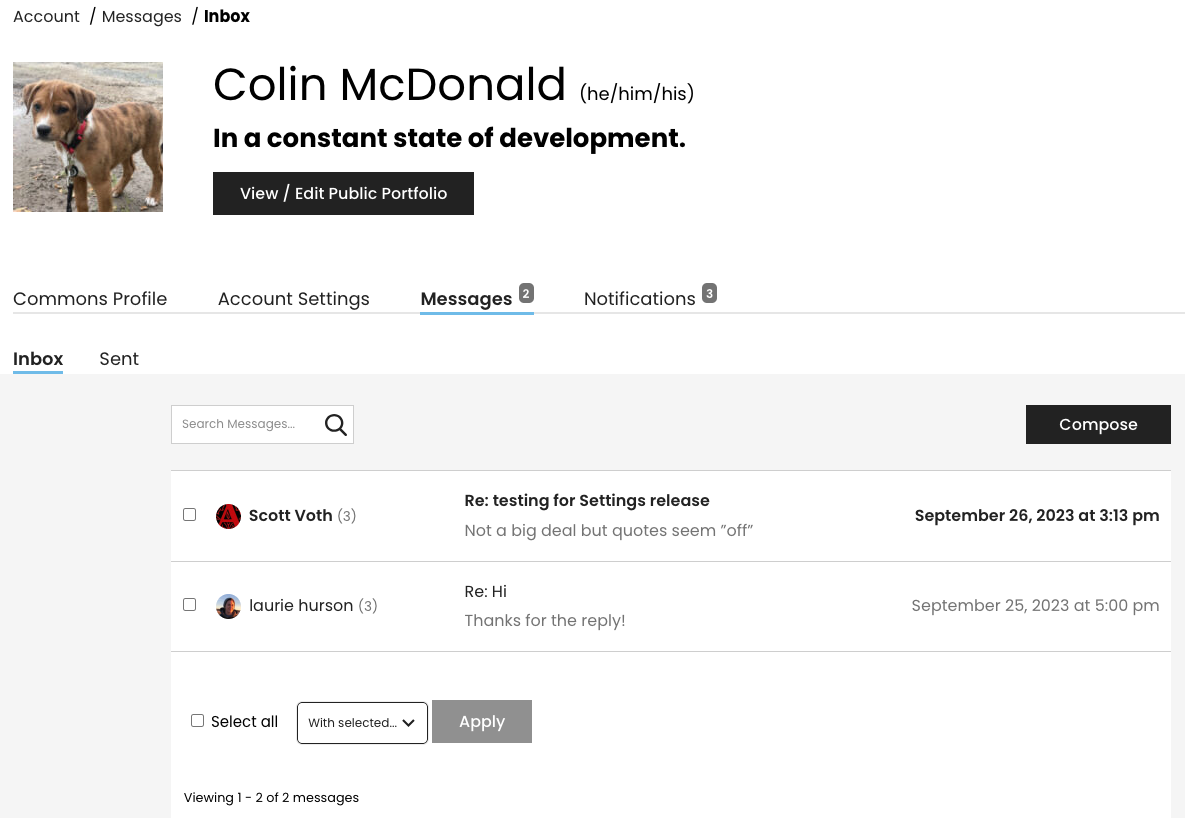
The fourth Account Management Area, Notifications (documentation here), is your one stop shop for working with automatic updates you’ve been sent regarding your Commons connections. Read on for prevalent examples of these updates, which are basically everything you’d be notified of on the Commons outside of a 1-to-1 message.
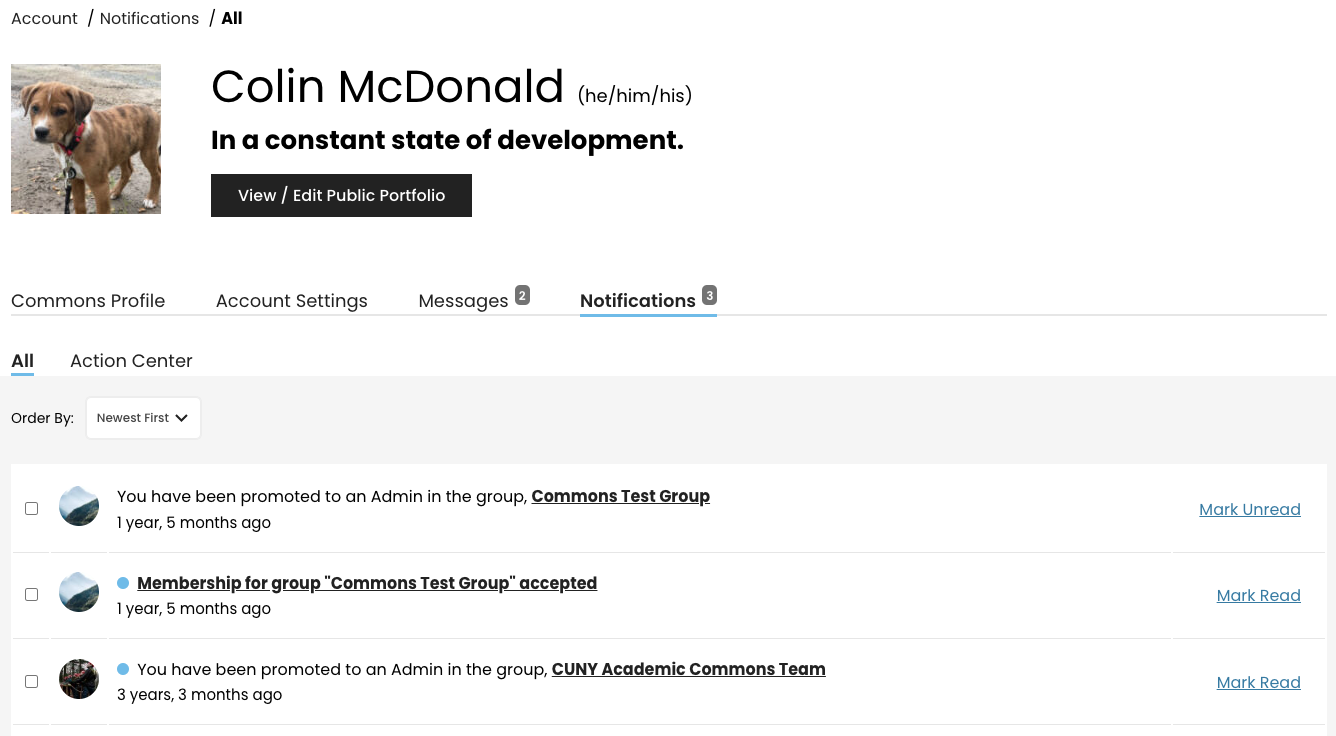
Within Notifications, the “All” tab displays auto-generated Commons updates related to you such as being promoted to an admin or other role of a Site or Group, friend requests and acceptances, Site or Group membership requests, and replies or mentions on a Commons forum or blog.
The Action Center section of Notifications is where you will find notifications that require a follow-up action from you. This includes accepting or denying friendship requests or Group/Site membership requests as well as accepting invitations to join private Sites or Groups.
Both Notifications sections can be sorted and managed with bulk actions, all within a consistent interface that maximizes screen real estate.
Toolbar Menu and Mobile Improvements
We’ve also made sure that the new top-down tab interface displays well on mobile, with a horizontal scroll feature that allows for easy swipe access to each option.
Speaking of easy access, the standard Commons black toolbar you see at the top of your screen when logged in has a simpler drop-down menu in the upper-right-hand to direct you to the most popular account management sections.
Check out screenshots of these two upgrades below, and give them a try when you’re zipping around the Commons!
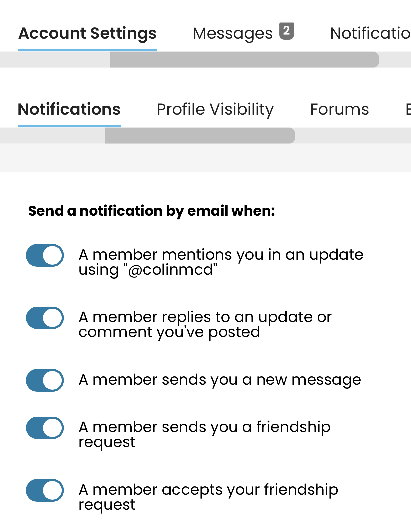
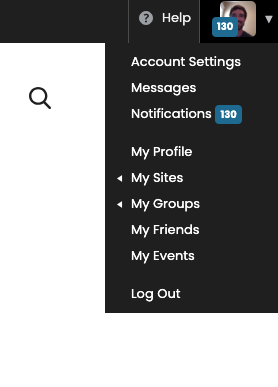
Be Back Soon!
Stand by for news later this semester on the exciting second release extending these profile and management improvements even further, and enjoy using these new features! As always, we can’t wait to hear what you think. Contact us here with any questions or feedback.



Comments are closed.