Welcome to the 1.19 Release
As the CUNY Academic Commons enters its 13th year, we’re thrilled to unveil a cornerstone for the years to come – a new homepage with a visual and functional overhaul that will eventually transform the entire platform.
A quick visit to commons.cuny.gc.edu should give you an idea of what’s now available and where we’re headed. A cleaner, modern design amplifies key information while showcasing the breadth of Commons projects and allowing for serendipitous connections. Logged-in users see a homepage automatically populated with Groups, Sites, useful links, and campus-based activity relevant to them. That’s just the beginning of a release that’s been a long time coming.
Power users will be familiar with our semesterly development schedule. Our team packages major and minor upgrades into spring and fall releases each year, with an emphasis lately on teaching and learning features in this time of remote coursework. The work on today’s homepage release stretches back well into 2020, however. Over the last year-plus we’ve progressed from brainstorming to surveying users to planning to wireframes to prototypes to final testing, all amidst the demands and distractions of a global pandemic.
That’s how much we’ve believed in this new chapter, and that’s why we’re so thrilled about today’s milestone. Please have a look at the full rundown below of what’s new, which includes upgrades beyond the homepage that we will expand in future releases. We’ve also rolled out a set of upgrades for managing Courses, detailed in this post.
We also encourage you to simply play around with the new experience. Most of all, let us know what you think about it! We’ve set up a first-impression survey here, and you can contact us here (as always) with any feedback or questions.
A New Commons for New Users
The redesigned homepage is actually a two-for-one deal, depending on the type of user. There is a personalized homepage for those who have an account and have logged in, which we’ll talk more about shortly. There is also the new public homepage, the face of the Commons to the wider world – what anyone sees before logging into or setting up their own Commons account.
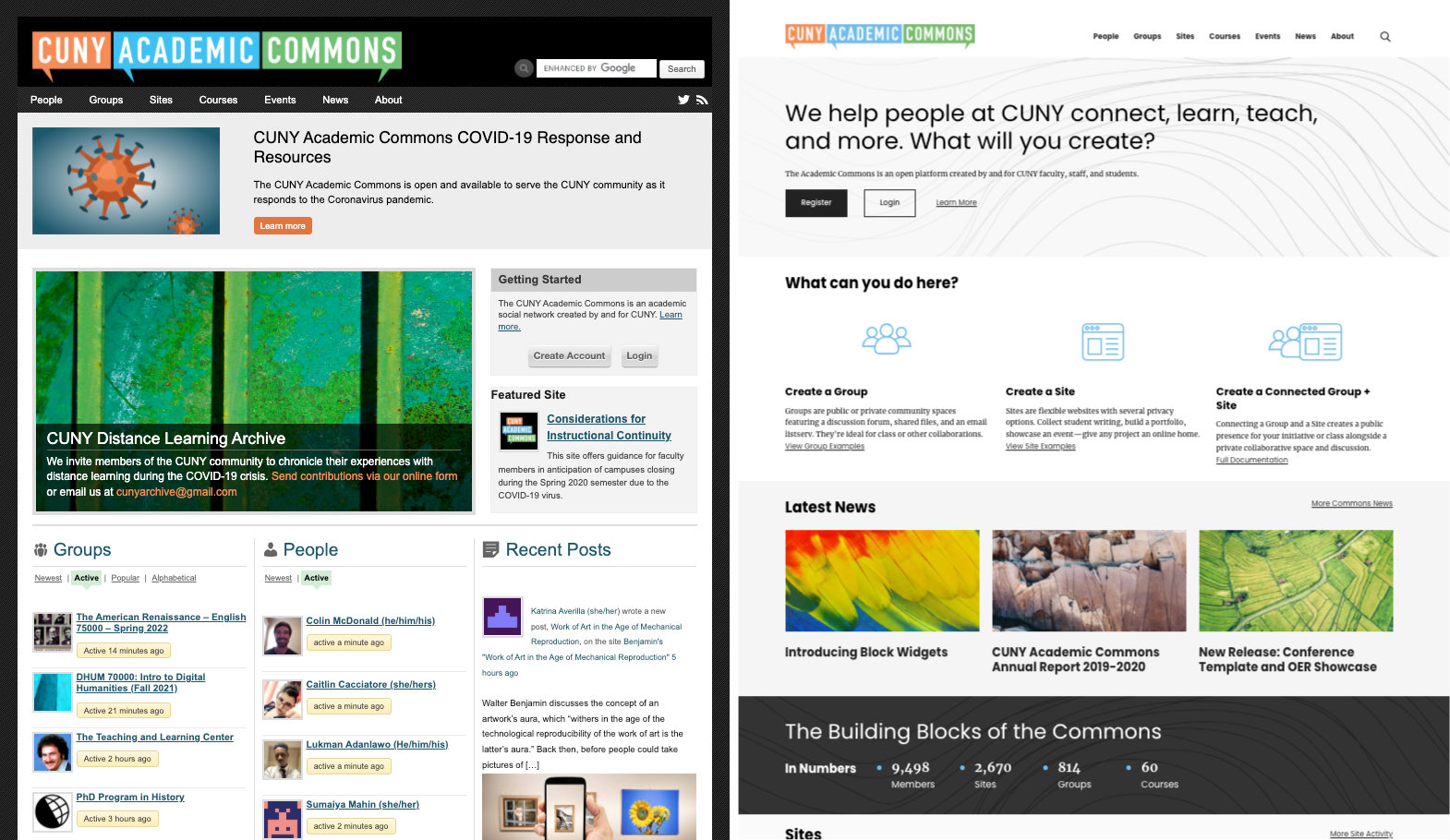
The large structural and visual changes should be apparent from the side-by-side comparison above with the old homepage. The new white space and decluttered layout are much easier on the eyes, especially on smaller screens, which we considered heavily in our design process given the ever-increasing share of traffic from mobile devices.
We also made accessibility a top priority. We’ve incorporated large fonts, high color contrast, navigation markup, HTML5 tags, and other elements required by key testing tools for accessibility best practices.
On the public homepage, the call to join or register is even more prominent, as are explanations of the Commons Group, Site, and Group + Site building blocks. We’ve also swapped out the slideshow for a static display of latest news posts.

Scrolling down the public homepage, we’ve broken out and cleaned up the sections that display examples of Commons Sites, Groups, and Members (there’s even a nifty live-updating counter showing how many of each exist on the Commons).
In addition to the usual highlighting of recently active spaces, making it easy to jump into the wide range of things happening on the Commons from minute to minute, there is now a curated layer of featured sites and groups populated by the Commons team.
In the Members section, one can also see any campus affiliations that are available, in addition to chosen member pronouns, a setting we created a year ago and document further here.

Your Commons at Your Fingertips

As excited as we are about our public-facing redesign, we’re even more proud of the features now available to Commons users after logging in. Your individual Commons homepage is more tailored, fresh, and convenient than ever.
The top of the page provides easy access to your active Sites and Groups, as well as inbox-like links to your profile, messages, and notifications.
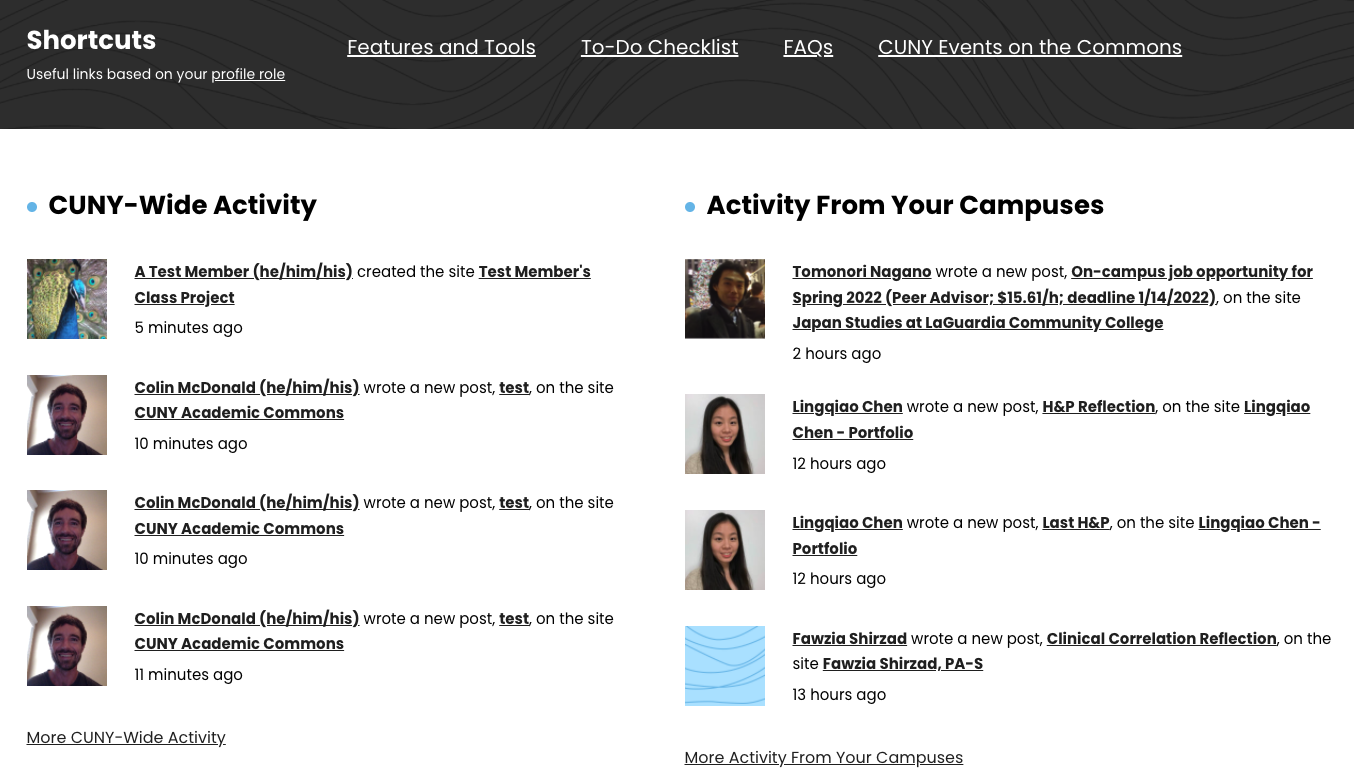
Lower down, there is a section of shortcut links tied to the role(s) you’ve selected in your Commons profile (learn more about editing your profile role, campus, and more in this documentation). Next, there are side-by-side streams of the latest Commons activity across CUNY and at your chosen campus or campuses. Just as in the above Sites and Groups section, you can click at the bottom for more of a certain stream and access My Commons pages showing all items for that list or stream. We plan to continue improving and integrating My Commons in future releases to make it even easier to find the activity that’s important to you.
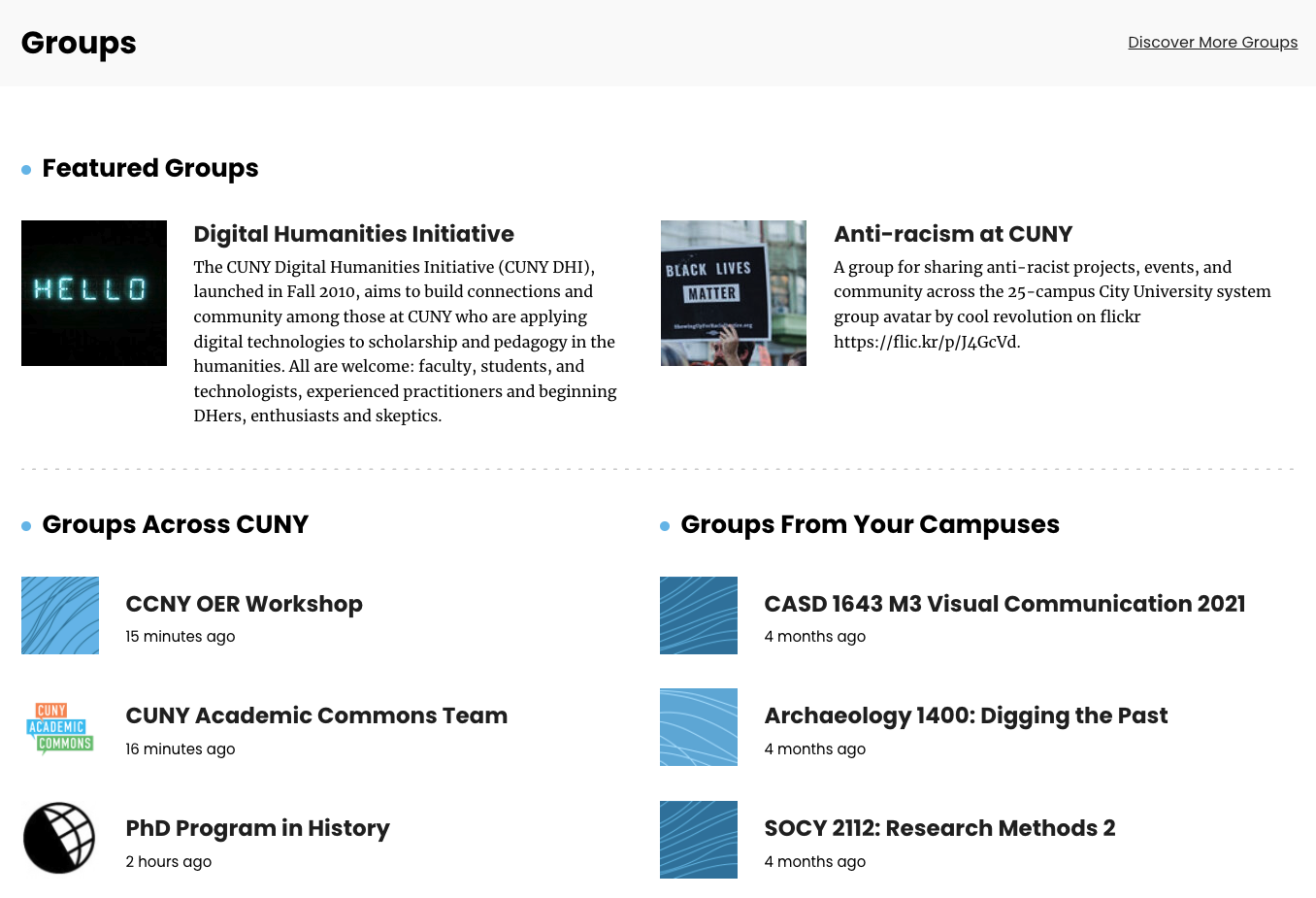
The CUNY-wide and Campus side-by-side streams continue appearing for Groups, Sites and Members, as do the Featured Groups and Sites curated and displayed on the public homepage. Given everything feeding into these areas, a simple page refresh should reveal unique new Commons activity, all structured in an easily digestible display. Learn more about the personalized homepage in this documentation.
We’re always looking for sites to feature, so contact us here if you think we should consider featuring your Group or Site, or if you have any other feedback. Don’t forget the redesign first-impression survey, either! Thanks so much for your help making the Commons all that it is and will continue to become – your participation, your creativity, and your spirit are the true engine behind all of this.
That goes doubly for every member of the core Commons team who came together in beyond-trying times to keep this release on track and make sure it reached the finish line. Many of you won’t ever know the team of brilliant developers, designers, managers, advisers, strategists, and essential Commons elders who’ve been working daily behind the scenes to make all of this happen. We’ve come such a long way. Here’s to the next 13 years!

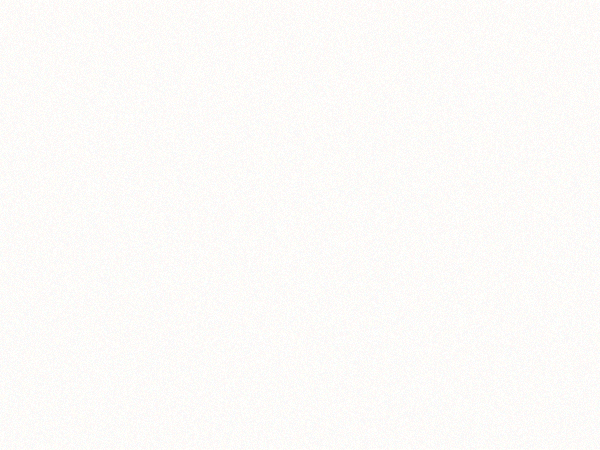



Bravo!! :)))