Welcome to Release 1.14
Our new 1.14 release offers an array of enhancements to the Commons that respond to recent usage patterns and expanding interest in the Commons as an open solution for CUNY’s teaching, research, and scholarship.
Our 1.13 release made it easier to add users to sites and groups on the Commons by launching a new invitation system. Version 1.14 makes it easier for users to create new sites for specific purposes by introducing Site Templates and Plugin Packages that users a head start in meeting their goals. We’ve developed three new widgets, available on every site across the Commons, that facilitate open licensing, branding by campus, and integration with CUNY’s library system. We have also created a Courses indexing system that makes more visible the teaching that is happening on the Commons, which has been the primary driver of new use over the past twelve months. Finally, we have enhanced group and site management as a first step towards the overhaul of the site and group creation process that will form the centerpiece of the 1.15 release, coming in the spring.
We are grateful to our colleagues in the CUNY Office of Library Services, Lehman College Library, and Borough of Manhattan Community College Library for contribution funding from New York’s investment in Open Educational Resources to support this work, and for sharing our commitment to developing open infrastructure at CUNY.
Site Templates
We have simplified the task of launching new sites on the Commons by introducing a system to select pre-formatted templates that have been scoped for specific, common uses. Our first three templates are Teaching, Academic Portfolio, and Default.
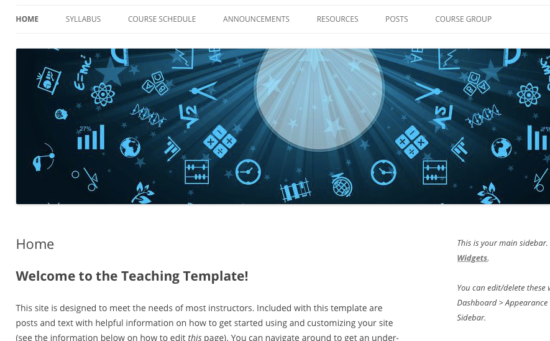
The Teaching Template creates a site that is pre-configured to meet common needs of those who teach courses using the CUNY Academic Commons. It has editable pre-set pages that your students can easily navigate to from the top menu: Home, Syllabus, Course Schedule, Announcements, Resources, as well as all of your Posts. The Teaching Template also comes with more than a dozen custom site headers designed by the artist Ryan Seslow, a CUNY adjunct and member of the CUNY Academic Commons Subcommittee. To see a demonstration of the Teaching Template, visit https://teaching-template-demo.commons.gc.cuny.edu/.
The Academic Portfolio Template allows users to cleanly present their scholarly work. This template contains an editable Home Page, CV Page, Research Page, Teaching Page and Service Page, as well as a space to post News updates. To see a demonstration of the Academic Portfolio Template, visit https://academic-portfolio-template-demo.commons.gc.cuny.edu/.
The Default Template allows users to launch a basic WordPress blog, just like they always have on the Commons.To see a demonstration of the Default Template, visit https://default-template-demo.commons.gc.cuny.edu/.
Find step by step instructions for creating a site. All sites created from a template remain fully customizable, and can be as private or public as you’d like.
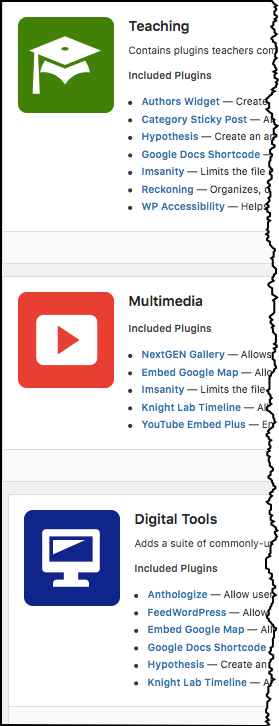
Plugin Packages
The use of plugins that add features and functionality to sites has always been an integral part of the WordPress platform, upon which the Commons is built. A great strength of the Commons is that it allows users access to hundreds of plugins. There are so many plugins available, however, that it’s not always been easy to find the ones that best meet users’ needs.
In this release, the Commons now offers Plugin Packages that bundle pre-selected plugins that can be activated all at once. These packages meet specific types of usage, and will grow and evolve over time. We’ve started with Teaching, Multimedia and Digital Tools packages, which can be found on Dashboard of each site. Commons users may continue to activate individual plugins just as they always have.
New Widgets
We have designed three new widgets, available across the Commons, that have been built in dialogue with users who are using the platform for OER-related work.
- Creative Commons License Widget – Displays the license applicable to site content.
- CUNY Campus Branding Widget – Applies campus-specific, with a link back to the appropriate college’s homepage.
- CUNY OneSearch Widget – Interfaces to the library OneSearch catalog search engine.
Courses Tab
Many courses are taught using the Commons, but until release 1.14, there wasn’t a good way to find those that were open to the public. We have created a new tab that now provides a list of the growing number of course sites and groups offered on the CUNY Academic Commons.

Improved Tools for Managing Groups and Sites
Finally, we have deployed new tools to enhance the management of sites and groups. This release improves the Group Creation Process making it easier to cancel the creation midstream for any reason. Group creation is a two step process that requires entering data on two successive pages. However, under some circumstances, you may decide to cancel the process after clicking Create on the first page. Now, we provide a Cancel button on the second page to safely erase any remnants of Group data created during step one.
You may now also leave a site of which you no longer wish to be a user. Previously, the only way to leave a site was to contact the Site Administrator, which could prove burdensome. Now each of your “My Sites” listed in the Site Directory contains a “Leave Site” link (shown below), which will do the job.

Special thanks to all members of the CUNY Academic Commons Team for their work related to this release, and to our partners throughout the CUNY system for continuing to build their work in dialogue with us!



Comments are closed.