
cc-licensed image “And the light goes on and on and on…” by flickr user Vincent Brassinne
The Commons Team is constantly striving to make The CUNY Academic Commons a more robust platform for teaching. In the spring we released our new invitation system that makes it much easier to bring an entire class onto a to your course site. We have also published a guide, Commons Basics, for faculty new to the Commons. The guide is full of “how to” tips and answers to your technical questions.
Why Teach on The Commons?
The Commons is a great platform for interactive sharing of student work in a secure environment that protects student privacy. Discussions and other student writing can take place on a Commons based class site where students can interact with one another beyond the walls of the physical classroom. While there are many other platforms that can support faculty teaching, none of them offer the same degree of flexibility that is available on the Commons.
Moreover, the Commons was created by CUNY faculty for CUNY faculty. As a result, it has been able to change over time in response to the people who use it. It is built with open source software widely used elsewhere on the web, which gives students valuable skills that can help them as they move forward in their lives and careers.
Getting Students Connected
Invitations to the class site can be initiated from various places on the Commons:
- by hovering over your avatar in the top right corner and clicking on “Send Invites” from the drop down
- by clicking on your avatar, selecting “Commons Profile” tab, and clicking on “Send Invites”
- by clicking on “Add User” on your WordPress site
- by clicking on “Send Invites” on your group’s sidebar (you need to be a member of the group)
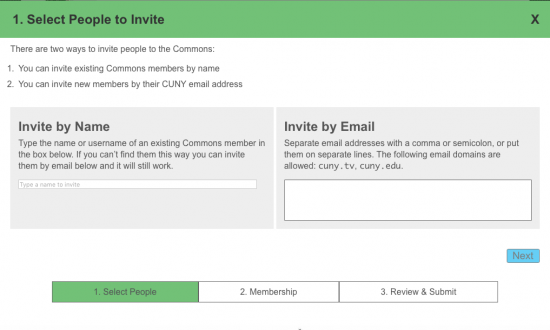
No matter where you begin the invitation process, you will be taken to the same interface that allows you to add multiple people via email or user name. If a person is not a member of the Commons, s/he will be invited to first join the Commons, and then join the various groups and sites you specify. Invitations will arrive by email, and you can easily monitor the status of each via our Invitation Management tool. Invitees need to click on the link supplied in the email to join.
We feel this will be an enormous help for professors who are using the Commons for classes. Simply compile a list of your students’ CUNY email addresses, paste it into a text box and pick the group and site you want them to join. Our invitation system does the rest! If you run into trouble at any point, we have a Help Page to answer your questions or you can contact our Help Desk by click the Help link in the top right corner of any Commons page.



[…] groups. With the new invitation system, teaching on the Commons is easier than ever. Check out this blog post by Stephen Real of the Commons team. For updates, follow the CUNY Academic Commons on […]
[…] groups. With the new invitation system, teaching on the Commons is easier than ever. Check out this blog post by Stephen Real of the Commons team. For updates, follow the CUNY Academic Commons on […]
[…] groups. With the new invitation system, teaching on the Commons is easier than ever. Check out this blog post by Stephen Real of the Commons team. For updates, follow the CUNY Academic Commons on […]